Objective:
To develop a windows application using c#.net to wish a
To develop a windows application using c#.net to wish a
‘Happy New Year’
*Steps:
Select 'Microsoft Speech Object Library' -> OK
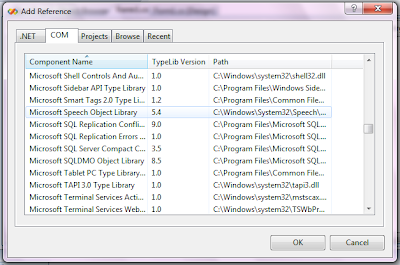
Note: Inorder to make use of this com component we have to include 'using SpeechLib' namespace in the code.
2)Design:
Design the form as shown above with one Label, one TextBox and three Buttons
3) Code:
using System;
using System.Windows.Forms;
using SpeechLib;
namespace newyearapp
{
public partial class newyearapp : Form
{
public newyearapp()
{
InitializeComponent();
}
string str1 = "wish you a happy and prosperous new year ",str2;
SpVoice obj = new SpVoice();
private void btnOK_Click(object sender, EventArgs e)
{
if (textBox1.Text.Trim().Length > 0)
{
str2 = str1 + textBox1.Text;
obj.Speak(str2, SpeechVoiceSpeakFlags.SVSFDefault);
}
else
obj.Speak(str1, SpeechVoiceSpeakFlags.SVSFDefault);
}
private void btnClear_Click(object sender, EventArgs e)
{
textBox1.Text = "";
}
private void btnExit_Click(object sender, EventArgs e)
{
this.Close();
}
}
}
OutPut:
We will hear new year wishes.
